Online courses have transformed the educational landscape by emphasizing interactivity, accessibility, and diverse learning styles. By incorporating engaging elements, these courses enhance learner participation and retention. Additionally, ensuring accessibility features allows all individuals to effectively engage with the content, while recognizing different learning styles enables educators to tailor their approaches for a more inclusive experience.
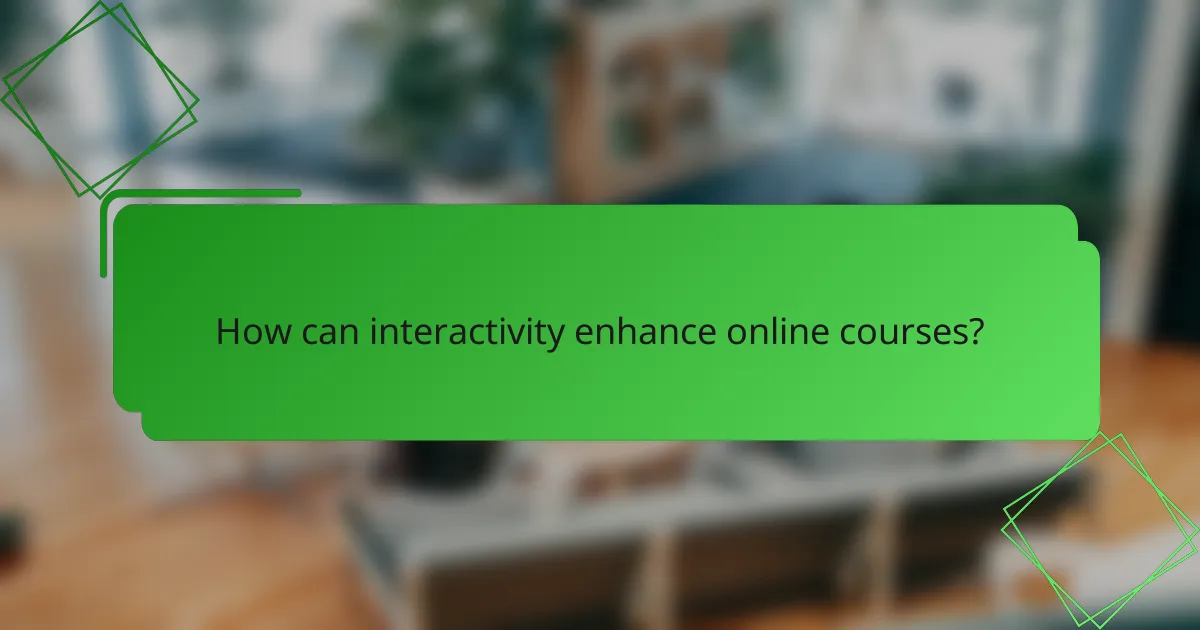
How can interactivity enhance online courses?
Interactivity enhances online courses by making learning more engaging and effective. It allows learners to actively participate in their education, which can lead to better retention and understanding of the material.
Engagement through gamification
Gamification incorporates game-like elements into online courses to boost student engagement. Features such as points, badges, and leaderboards can motivate learners to complete tasks and participate more actively.
For instance, a course might reward students with badges for completing modules or achieving high scores on quizzes. This approach not only makes learning fun but also encourages healthy competition among peers.
Real-time feedback mechanisms
Real-time feedback mechanisms provide immediate responses to learners’ actions, which can significantly enhance the learning experience. Tools like quizzes and interactive exercises allow students to see their results instantly, helping them identify areas for improvement.
For example, if a student answers a question incorrectly, they can receive hints or explanations right away, facilitating a deeper understanding of the topic. This immediate feedback loop can keep learners engaged and motivated to improve.
Collaborative learning environments
Collaborative learning environments foster interaction among students, enhancing their learning experience. Online discussion forums, group projects, and peer review systems encourage students to share ideas and learn from one another.
Using platforms that support group work, such as shared documents or video conferencing tools, can help students collaborate effectively. This not only builds a sense of community but also allows learners to develop critical thinking and communication skills.
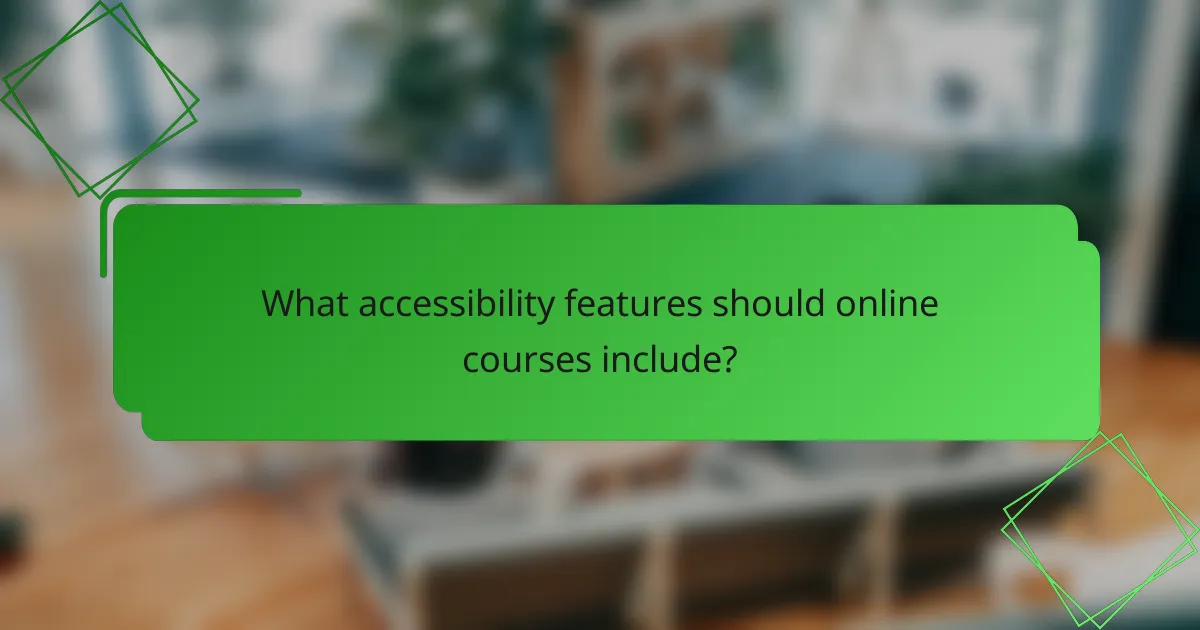
What accessibility features should online courses include?
Online courses should include features that enhance accessibility for all learners, ensuring that everyone can engage with the content effectively. Key features include screen reader compatibility, captioning and transcripts for videos, and adjustable text sizes and colors.
Screen reader compatibility
Screen reader compatibility is essential for visually impaired learners. This feature allows software to read aloud the text displayed on the screen, converting written content into speech. Ensure that all course materials, including images and charts, have appropriate alt text descriptions for effective interpretation.
When designing online courses, use HTML tags correctly to structure content. This helps screen readers navigate the material smoothly. Regularly test your course with various screen readers to identify and fix any accessibility issues.
Captioning and transcripts for videos
Captioning and transcripts are vital for learners who are deaf or hard of hearing. Captions provide a text representation of spoken dialogue and sound effects, while transcripts offer a complete written record of video content. Both features enhance comprehension and retention of information.
When creating videos, consider using automated captioning tools, but always review and edit for accuracy. Providing downloadable transcripts can also benefit learners who prefer reading or need to reference material later.
Adjustable text sizes and colors
Adjustable text sizes and colors allow learners to customize their viewing experience according to their needs. This feature is particularly important for individuals with visual impairments or dyslexia. Implementing responsive design ensures that text can be resized without losing clarity or layout integrity.
Offer a range of color contrast options to accommodate different visual preferences and requirements. Avoid using color as the only means of conveying information, as this can exclude users with color blindness. Providing clear guidelines on how to adjust these settings can enhance user experience significantly.
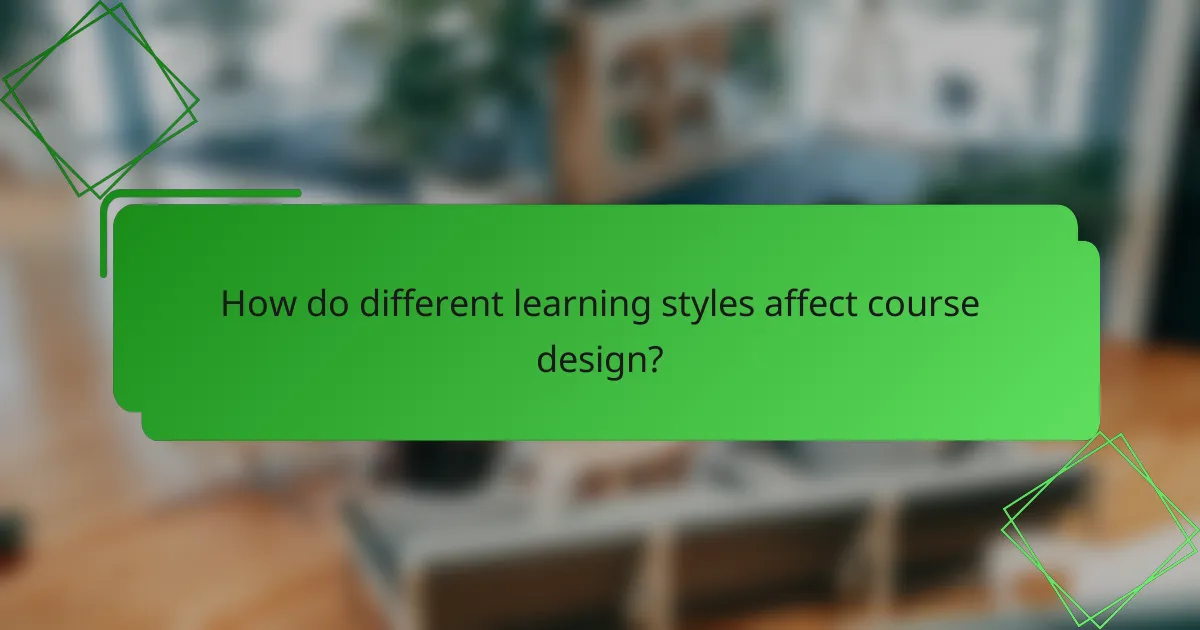
How do different learning styles affect course design?
Different learning styles significantly influence course design by dictating how content is presented and engaged with. Understanding these styles allows educators to create more effective and inclusive online courses that cater to diverse learner needs.
Visual learning strategies
Visual learners benefit from materials that incorporate images, diagrams, and videos. Course designers should use infographics and charts to illustrate complex concepts, making information easier to digest.
Incorporating color coding and visual hierarchies can help highlight key points. Tools like slideshows or video presentations can enhance retention for visual learners, making them more engaged with the content.
Auditory learning techniques
Auditory learners thrive on listening and verbal communication. To accommodate these learners, courses should include audio lectures, podcasts, and discussions that allow for auditory processing of information.
Encouraging group discussions or providing opportunities for learners to explain concepts verbally can reinforce understanding. Additionally, using music or sound cues can help in memorizing information effectively.
Kinesthetic learning activities
Kinesthetic learners prefer hands-on experiences and active participation. Course design should incorporate interactive elements such as simulations, role-playing, or practical assignments that allow learners to apply concepts in real-world scenarios.
Including opportunities for experimentation or project-based learning can enhance engagement. Providing tools for self-assessment and reflection can also help kinesthetic learners track their progress and understanding.
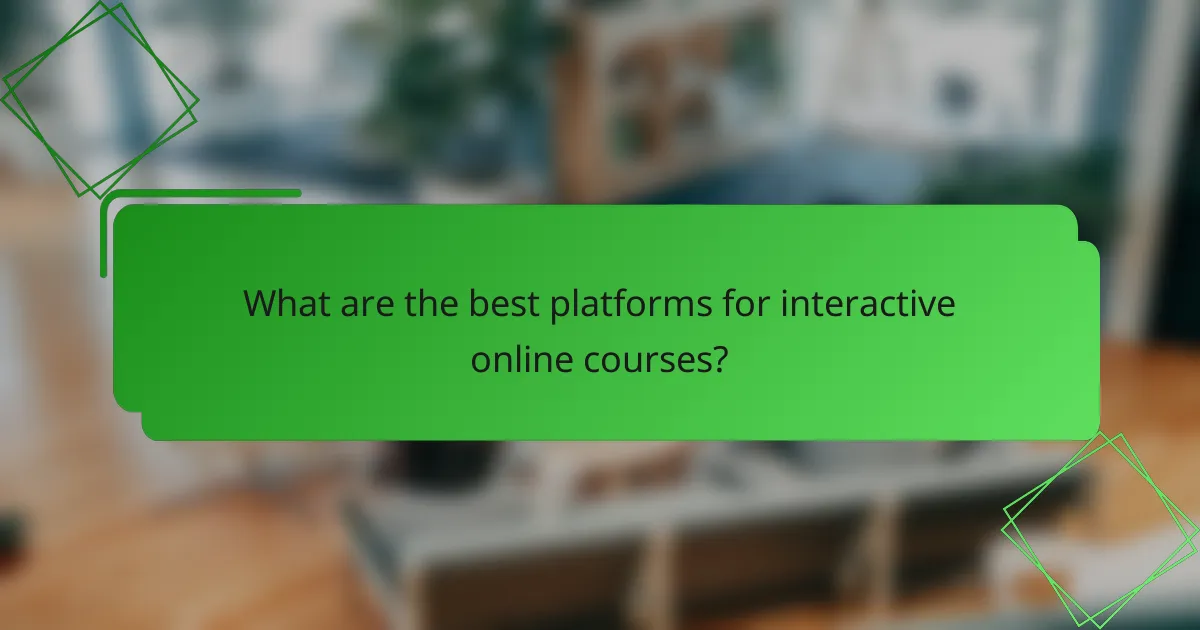
What are the best platforms for interactive online courses?
The best platforms for interactive online courses include Udemy, Coursera, and Teachable, each offering unique features tailored to different learning needs. These platforms provide diverse content, university-level courses, and customizable experiences, making them suitable for various learners.
Udemy for diverse course offerings
Udemy is known for its extensive library of courses across a wide range of topics, from programming to photography. With thousands of courses available, learners can find options that fit their interests and skill levels. Prices typically range from $10 to $200, often with discounts available during promotions.
Instructors create courses using video lectures, quizzes, and assignments, fostering interactivity. Users can review courses before enrolling, helping them choose the best fit for their learning style.
Coursera for university-level content
Coursera partners with top universities and organizations to offer high-quality courses that often mirror traditional classroom experiences. Many courses are free to audit, while full access, including certificates, may cost between $30 and $300. This platform is ideal for learners seeking rigorous academic content.
Courses typically include video lectures, peer-reviewed assignments, and community discussion forums, enhancing engagement. Some programs even offer accredited degrees, making Coursera a strong choice for serious learners.
Teachable for customizable experiences
Teachable allows instructors to create and sell their own courses, offering a high degree of customization. This platform is particularly beneficial for entrepreneurs and educators who want to tailor their content and branding. Pricing plans range from free to monthly subscriptions based on features.
Instructors can incorporate multimedia elements, quizzes, and coaching sessions to enhance interactivity. However, course creators should consider marketing strategies to attract students, as Teachable does not have a built-in audience like other platforms.
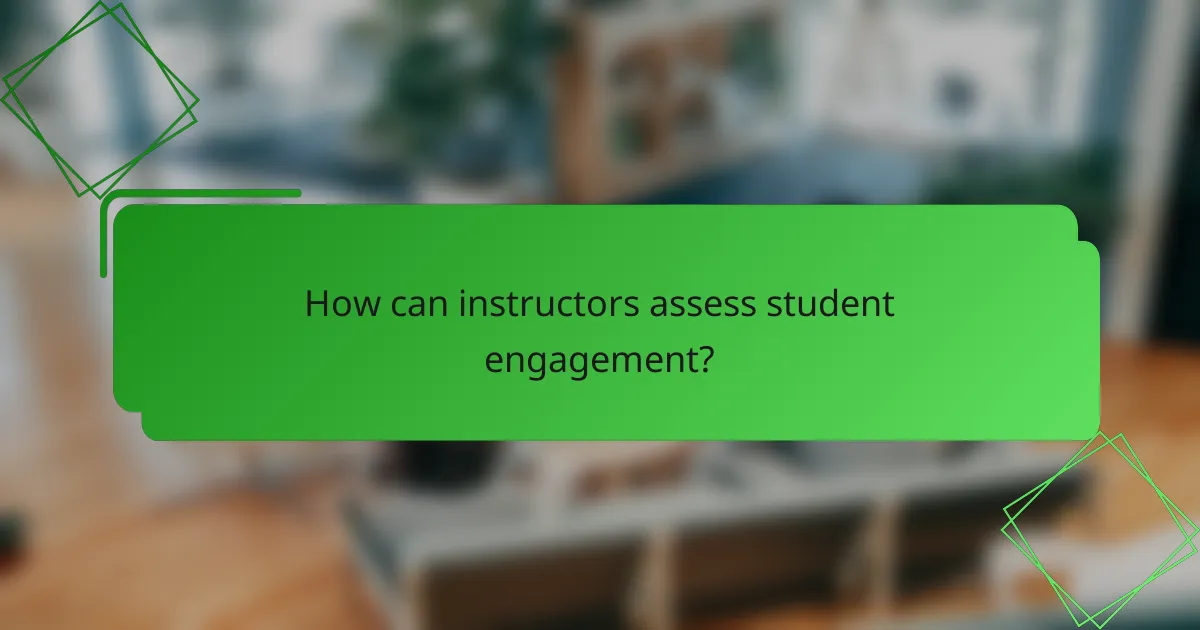
How can instructors assess student engagement?
Instructors can assess student engagement through various methods that provide insights into how actively students participate in online courses. Effective assessment techniques include using analytics tools, collecting feedback through surveys, and monitoring participation metrics in discussions.
Analytics tools for tracking progress
Analytics tools are essential for tracking student progress and engagement in online courses. These tools can provide data on course completion rates, time spent on modules, and interaction levels with course materials. For example, platforms like Moodle or Canvas offer dashboards that visualize student activity, allowing instructors to identify trends and areas needing attention.
When using analytics, consider setting benchmarks for engagement. For instance, aim for at least 70% of students to complete assignments on time. Regularly reviewing this data helps instructors adjust their teaching strategies to enhance student involvement.
Surveys for feedback collection
Surveys are a straightforward way to gather student feedback on their learning experiences. Instructors can create short, anonymous surveys to ask students about their engagement levels, course content, and overall satisfaction. Tools like Google Forms or SurveyMonkey can facilitate this process.
To maximize response rates, keep surveys concise and focused. Aim for 5-10 questions that cover key aspects of the course. Analyzing survey results can reveal insights into student preferences and areas for improvement, enabling instructors to tailor their approaches effectively.
Participation metrics in discussions
Monitoring participation metrics in online discussions is crucial for assessing student engagement. Instructors can track the number of posts, replies, and the quality of contributions in forums or chat rooms. This data helps gauge how actively students are engaging with the material and each other.
Encourage participation by setting clear expectations for discussion contributions, such as requiring a minimum number of posts per week. Regularly review discussion metrics to identify students who may need additional support or encouragement to engage more fully.


